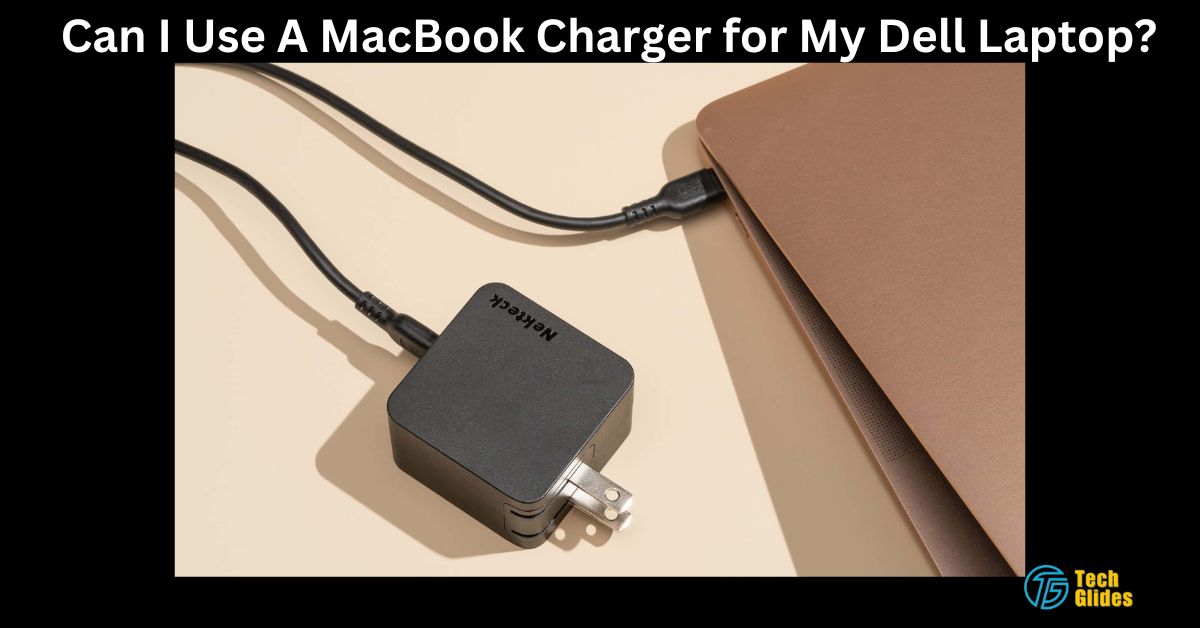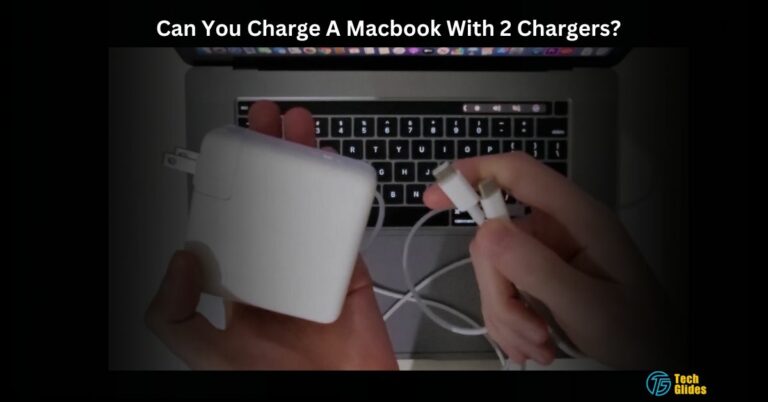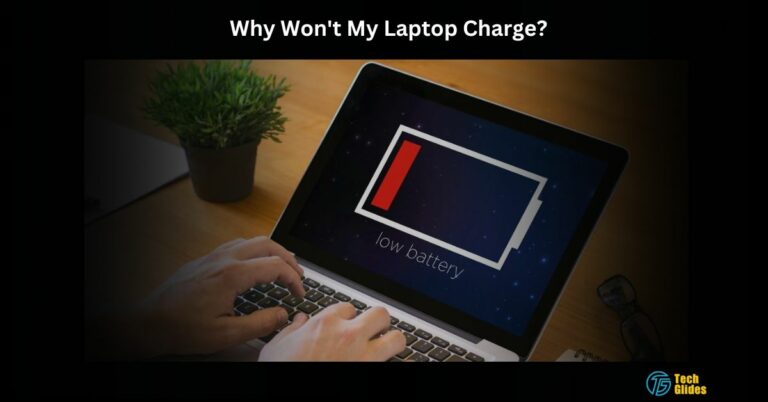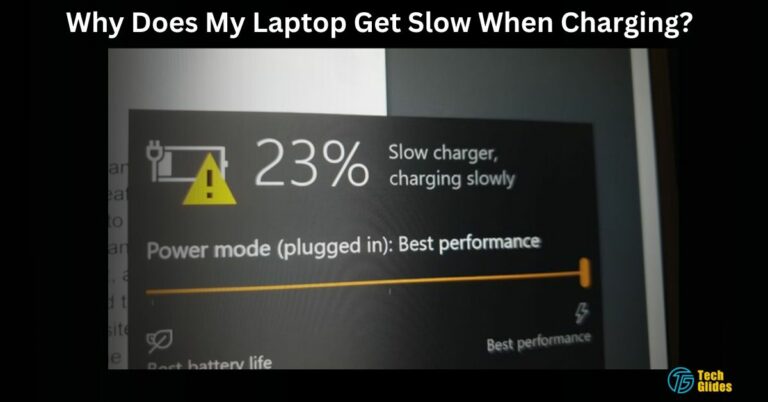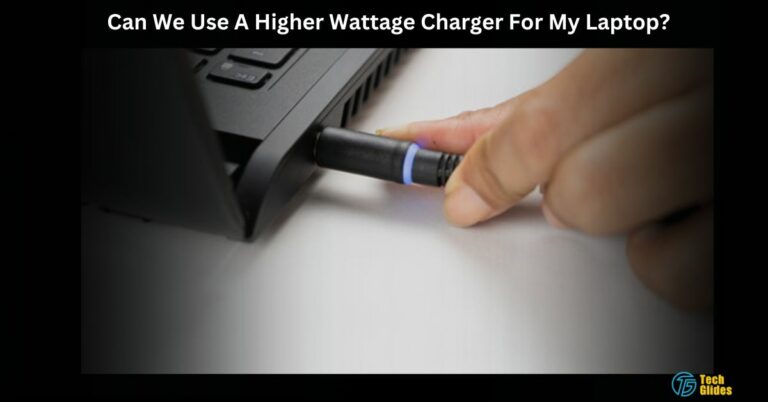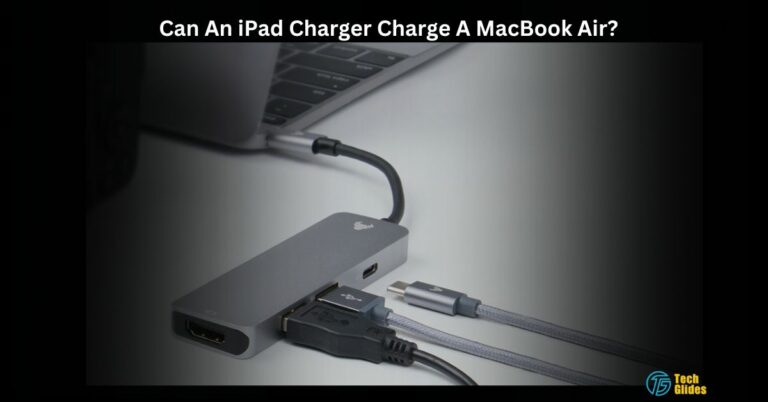Can I Use A MacBook Charger for My Dell Laptop? – 2024 Tips!
Recently, My laptop charger has refused to proceed and has some fault, which is why it wasn’t charging the laptop. So, a question to which I have pondered is that, Can I Use a Macbook charger for my Dell Laptop? And Guess what,
Yes! We can definitely use a MacBook charger for the Dell laptops until both devices support USB-C type, compatible ports, proper Power (Watts) supply, and have the right models.
This is what I have explored, If you are finding it well, then stick with this discussion till the end and check the details provided below!
Contents
- What Power Does The Dell Laptop Require From Charger To Proceed Well? – Understanding the Basics First!
- Dell Laptops For USB-C Charger (MacBook Charger):
- How Can I Use a MacBook Charger for a Dell Laptop? – Requirements!
- Dell Laptop Charger vs. MacBook Charger – Hers’s My Opinion!
- Charging Your Macbook With A Dell Laptop Charger – Is It Possible?
- Frequently Asked Questions
- To Sum Up:
What Power Does The Dell Laptop Require From Charger To Proceed Well? – Understanding the Basics First!
Before we dive into the specifics, it’s crucial to understand some fundamental concepts about laptop chargers and their compatibility. Keep in mind that Dell laptops come in various models, each with its own power requirements which are measured in watts (W).
Mostly, The power a Dell laptop needs depends on the model of the device you have. For numerical satisfaction for you guys, a Dell laptop’s power requirements start from 45W and go on to 240W with an AC adapter depending on the type you have.
Some Dell laptops may require a higher wattage, such as 90W or 130W, to operate at full capacity, especially if they have powerful processors, dedicated graphics cards, or large displays, but mostly, the 95W power is enough for Dell laptops.
Mark the thing that Using a charger with a lower wattage, such as a MacBook charger that provides 29W, 61W, or 87W, may still work to charge your Dell laptop, but it might not provide enough power for optimal performance.
In such cases, the laptop will charge more slowly, and in some cases, it may not charge at all if the wattage is significantly lower than what the laptop requires.
So, For a smooth and efficient charging experience, it’s crucial to match the wattage of the charger to the laptop’s power requirements.
Just check the laptop manually and see how many charges it requires, and then take a look over the MacBook charger.
If they satisfy each other’s needs, then Connect them up! This ensures that your Dell laptop can perform at its best and charge in a reasonable amount of time.
Dell Laptops For USB-C Charger (MacBook Charger):
When you’re in the market for a new Dell laptop and plan to use your MacBook charger, opting for a Dell laptop that supports USB-C charging is a wise decision.
This choice simplifies your charging setup by allowing you to use the same MacBook charger for both your MacBook and your Dell laptop, reducing cable clutter and making your tech life more convenient.
USB-C, being a universal standard, ensures compatibility with a wide range of USB-C accessories and chargers, offering future-proofing for your technology as the tech landscape continues to evolve. Check this discussion on Quora that’ll prove helpful for you guys in this regard.
So, Whether you’re a frequent traveler or seeking efficiency, a Dell laptop with USB-C support streamlines your tech experience and ensures you’re well-prepared for the USB-C trends of tomorrow. Now, here’s how I used a MacBook charger for my Dell laptop, Check on these factors and let your devices connect to each other.
How Can I Use a MacBook Charger for a Dell Laptop? – Requirements!
1. Make sure both Devices support USB-C:
The first and foremost requirement is that both your MacBook charger and Dell laptop must support USB-C. USB-C is a versatile and universal standard, making it possible to charge various devices with a single charger.
This common connector is the key to using a MacBook charger for a Dell laptop. Ensure that your Dell laptop has a USB-C port for compatibility before attempting to use the MacBook charger.
2. Checking Your Charger and Laptop Model:
Now, let’s get into the nitty-gritty. To ensure compatibility, it’s vital to examine your MacBook charger’s wattage and your Dell laptop’s power requirements.
Typically, a MacBook charger offers 29W, 61W, or 87W, depending on the model. Dell laptops, on the other hand, have various power requirements, so it’s essential to confirm that the charger’s wattage is sufficient for your Dell laptop.
Based on my research, this step might require a bit of effort, but it’s indispensable to prevent any potential issues. Using the wrong charger with the wrong wattage could lead to problems, and we certainly want to avoid that.
3. Finding the Right Port:
Assuming both your MacBook charger and Dell laptop support USB-C, the next step is to check whether your Dell laptop is equipped with a USB-C port. Some Dell laptops feature USB-C ports, while others still use traditional chargers.
If your Dell laptop boasts a USB-C port, you can use your MacBook charger, provided it delivers the required power. This is a convenient step as it allows you to embrace the universal standard of USB-C, reducing the clutter of various cables and chargers.
Dell Laptop Charger vs. MacBook Charger – Hers’s My Opinion!
| Aspect | Dell Laptop Charger | MacBook Charger |
| Connector Type | Varies (barrel, USB-C) | USB-C |
| Wattage Options | Typically 45W to 130W | Varies (29W, 61W, 87W, etc.) |
| Compatibility with Dell Laptops | Compatible with specific Dell laptop models based on connector type and wattage | Designed for MacBook models specifically. |
| Optimal Charging Speed | Matches Dell laptop’s power requirements | Matches perfectly with MacBook’s power requirements |
| Charging Other Devices | May not charge other devices as efficiently | Designed for charging various USB-C devices |
| Versatility | Generally specific to Dell laptops | Designed for MacBook and other USB-C devices |
| Portability | Varies based on Dell laptop model and charger type | Compact and portable for MacBook users and USB-C. |
So, that was a brief comparison of both devices. It is recommended you guys get a compatible charger for the Dell Laptop, but in case you don’t have it for the moment, get a USB-C supported cable, mostly from the Mackbook charger, and let your device charge. As those are not pair-up devices, the time your MacBook charger will take to charge your Dell laptop can be higher than usual.
This is the only drawback I have got. And a safety caution here is Not to use an Incompatible MacBook charger for the Dell Laptop.

Charging Your Macbook With A Dell Laptop Charger – Is It Possible?
While it’s possible to charge your MacBook with a Dell laptop charger equipped with a USB-C port, I must stress that the same rules regarding wattage apply to a Macbook.
For optimal results, I recommend sticking to your MacBook charger for your MacBook. I always recommend you have the right compatible charger for your Macbook, but in case you want to connect it with a Dell Laptop charger, then Just keep in mind that Using such chargers with lower wattage might slow down the charging process or not charging your MacBook at all.
Furthermore, it’s always a good practice to prioritize compatibility and safety. And Using the right charger for the right device ensures not only a smooth experience but also the safety and longevity of your valuable tech.
In short, for expensive devices like Macbooks, it is suggested to have a compatible charger and not to do experiments like connecting it with a Dell Charger. Here’s a link to the Forum-Based website where some of our audience trying to do this thing. Take a look at them by clicking over them.
Frequently Asked Questions
1. Could I charge a Dell Latitude 7370 with any USB C charger?
I recommend using the charger that came with your Dell Latitude 7370 to ensure compatibility and proper charging. While USB-C is versatile, sticking to the manufacturer’s recommendation is the safest choice.
2. Can I charge a MacBook Pro with a Dell 65W Charger?
Although it may work, I recommend using the charger specifically designed for your MacBook Pro to ensure proper charging and to avoid potential issues. Your MacBook Pro’s charger is designed to provide the necessary wattage.
3. Why can’t I charge my MacBook Pro 16 with a Dell S2718D charger?
The Dell S2718D charger may not provide the required wattage for a MacBook Pro 16. I recommend using the MacBook’s original charger for optimal performance, as your MacBook Pro 16 requires a charger that matches its power needs.
4. Can I use an Apple 87W USB-C Power Adapter on a Dell laptop?
While it’s tempting to use a versatile charger, I don’t recommend it. Apple chargers are designed for Apple devices and may not provide the right wattage for your Dell laptop. The safest option is to use the manufacturer’s recommended charger.
To Sum Up:
In conclusion,
Certainly, you can utilize a MacBook charger with Dell laptops as long as both devices are equipped with USB-C support, have compatible ports, receive the appropriate wattage, and match the correct models.
As long as you follow these guidelines, you can charge the Dell laptop and in case your laptop is not connecting with a Macbook charger, mark that they aren’t compatible.