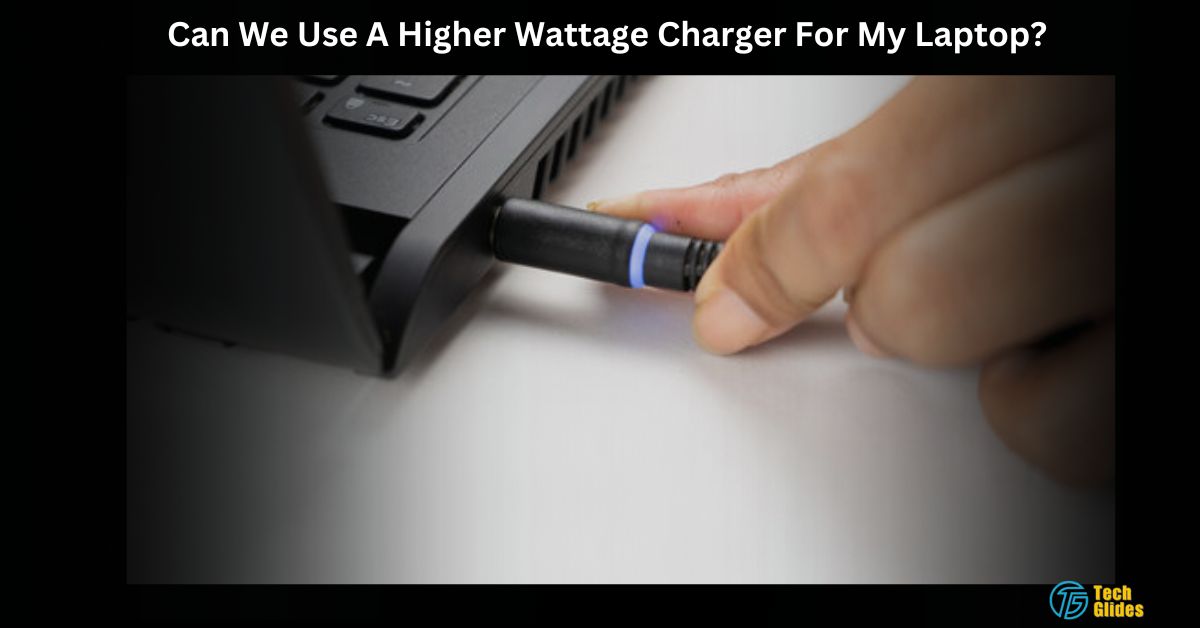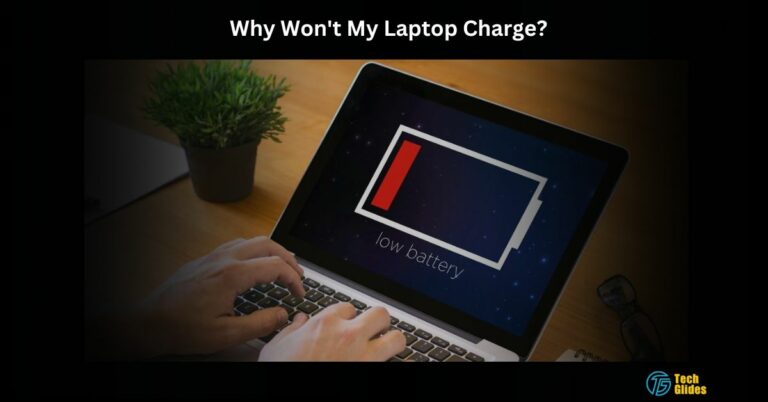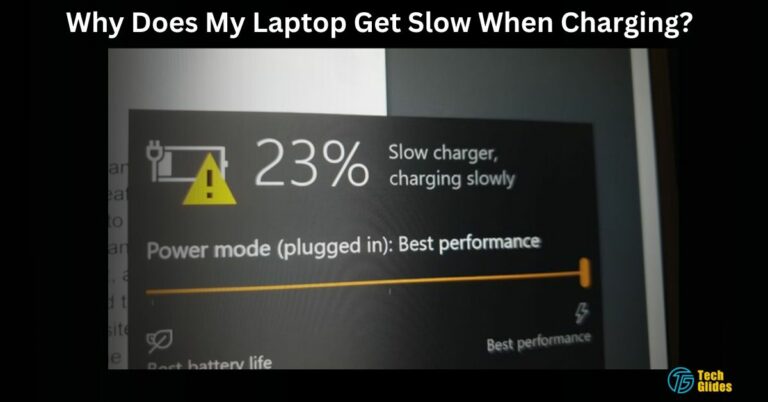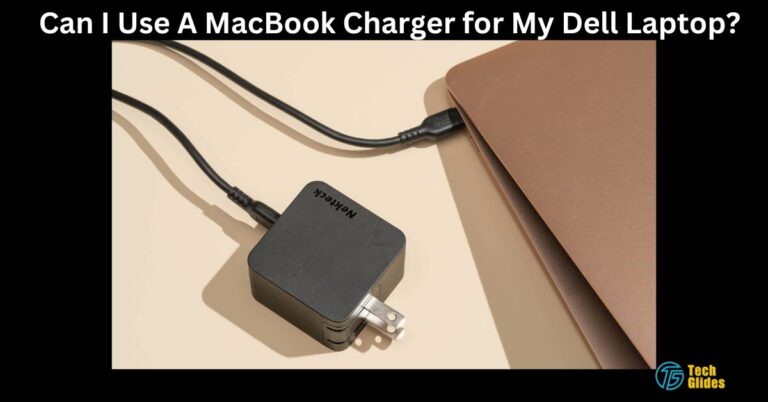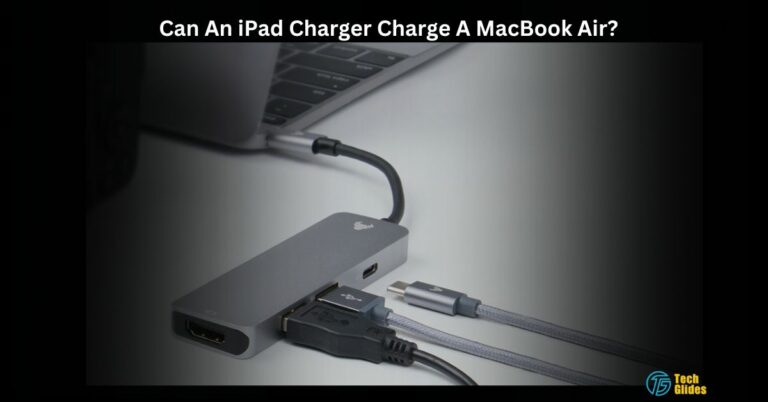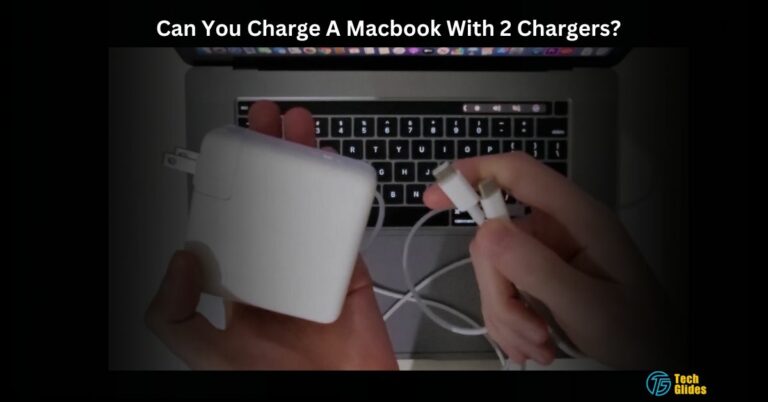Can We Use A Higher Wattage Charger For My Laptop? – A Detailed 2024 Guide!
My cousin, who has his own set of tech setups and gadgets, once brought up an interesting point about laptop charging that got me thinking about the possibility of using a higher-wattage charger for my laptop.
Consequently, Yes! Using a higher-wattage charger for your laptop is generally safe as long as the voltage matches and the charger is compatible. Overheating is a potential concern, but with the right conditions, it can be used without problems.
Below, I’ve put together a comprehensive guide that covers all aspects of using a higher-wattage charger for your laptop. So, Let’s Begin!
Contents
- Can I Use A Higher Wattage Charger For My Laptop? – Beginner’s Guide!
- How Can I Use A Higher Wattage Charger For My Laptop? – Let Me Clear For You
- Can I Use a 100W Charger for a 65W Laptop? – A Surprise Below!
- Can I use a 65W adapter on a 45W laptop?
- Can I use a 130w adapter on a 90W laptop?
- Can I use a 60w charger on a 45W laptop?
- Can I use a higher wattage charger on a gaming laptop?
- Frequently Asked Questions:
- Our Final Thoughts:
- Also Check:
Can I Use A Higher Wattage Charger For My Laptop? – Beginner’s Guide!
Absolutely, Your laptop is engineered to draw only the amount of power it needs. Whether you’re editing a 4K video, working on a project, or simply charging the battery, your laptop adjusts its power consumption accordingly.
Moreover, The manufacturer provides a charger with a maximum rating that can safely meet these power demands. So, if your laptop originally came with a 65W charger, you can safely use a 65W, 90W, 120W, 150W, 180W, 240W, or higher charger without any worries.
However, using a charger with a lower wattage rating, such as 30W or 45W, is not recommended, as it may not provide enough power, potentially causing damage to the laptop and charger. Check Out The Further Forum Base Site!
How Can I Use A Higher Wattage Charger For My Laptop? – Let Me Clear For You
1. To Begin, Check Out If The Voltage Is Matched Before Using The Higher Wattage Charger For Your Laptop:
The first step is to ensure that the Voltage is a perfect match. I am talking about the pressure of the electricity, and it’s crucial that it aligns with what your laptop craves. However, Most respected laptop brands, such as HP and Fujitsu, are quite forgiving when it comes to minor Voltage variations. They’ll happily sip the electricity they need but go too far from their ideal Voltage. Remember, we’re all about making this simple for you.
Also Read: Can An iPad Charger Charge A MacBook Air? – 2024 Guide!
2. To Keep Things Positive, Go For The Polarity Alignment:
Finally, When it comes to laptop chargers, polarity is a term that you might not think about often, but it’s vital to keep everything running smoothly.
Polarity refers to the direction in which the electric current flows within the charger connector. In most cases, laptop chargers follow a standard polarity where the negative charge travels through the outer sheath of the connector while the positive charge flows inside the inner hole.
While it’s uncommon to come across a laptop charger with a different polarity, it’s essential to confirm that your new charger aligns with your laptop’s polarity. A mismatch here can lead to potential damage.
Must Check: Can You Charge A Macbook With 2 Chargers? – Safety Guide!
3. Lastly, Must Analyze The Laptop Charger’s Tip Compatibility:
Pay attention to the charger’s tip or connector. Different laptops have different tips, and it’s essential to find the one that’s a fit for your device.
Furthermore, There are various tip shapes and sizes, but most follow a standard set of measurements, like 5.5mm x 2.5mm, which describes the external and internal diameter of the tip. Feel Free To Explore The Youtube Link!
Your new charger’s tip needs to align with your laptop’s connector like a key in a lock. If they don’t fit together just right, you might end up with a loose connection or no connection at all. So, to sum it up – Voltage matched, tip compatible. Now, for our final piece of the puzzle, let’s talk about polarity.
All You Wanted Is Right Above! By following these simple steps, you’ll be well on your way to safely using a higher-wattage charger for your laptop. You’re welcome to join the Reddit Forum Community to discuss more on this topic.
Take Analysis To: Is It Bad To Use Your Laptop While Charging? – 2024 Solutions Here!
Can I Use a 100W Charger for a 65W Laptop? – A Surprise Below!
Yes, you can use a 100W charger for a 65W laptop. It’s safe because the laptop will only draw the power it needs up to its maximum rating.
Using a higher-wattage charger ensures efficient charging and won’t harm your laptop. Just ensure the voltage and tip are compatible. Check Out Our Detailed Article On Can I Use a 100W Charger for a 65W Laptop?
Can I use a 65W adapter on a 45W laptop?
Using a 65W adapter on a 45W laptop is generally safe and won’t harm the laptop. The laptop will only draw the power it needs, and the higher wattage provides a margin of safety. It may even result in slightly faster charging times, but always ensure the voltage matches the laptop’s specifications to avoid potential issues.
Can I use a 130w adapter on a 90W laptop?
While technically possible, using a 130W adapter on a 90W laptop may not yield any additional benefits and could potentially stress the laptop’s power circuitry. It’s generally recommended to use a charger with wattage close to the laptop’s original specifications to ensure safe and efficient charging.
Latest Post: Why Is My Docking Station Not Charging My Laptop – A Detail Guide In 2024!
Can I use a 60w charger on a 45W laptop?
Yes, using a 60W charger on a 45W laptop is generally safe. The laptop will only draw the power it requires, and the slight excess wattage allows for a margin of safety. However, always verify that the voltage matches the laptop’s specifications for optimal and secure charging.
Can I use a higher wattage charger on a gaming laptop?
Using a higher wattage charger on a gaming laptop is generally acceptable, as gaming laptops often have higher power requirements. However, it’s crucial to ensure the voltage matches the laptop’s specifications to prevent potential damage. Consult the laptop’s manual or manufacturer for specific charging recommendations to maximize performance. Always prioritize safety and compatibility.
Take Analysis To: Can I Charge My Laptop In My Car? – Strange Tricks Here!
Frequently Asked Questions:
1. How Many Watts Does A Laptop Charger Use?
A laptop charger typically uses a wattage ranging from 45W to 230W, depending on the laptop’s power requirements.
2. What Happens If You Use The Wrong Wattage Charger For A Laptop?
Using the wrong wattage charger for a laptop can lead to slower charging or, in extreme cases, potential damage to the laptop. It’s essential to match the charger’s wattage with your laptop’s requirements.
3. Is It Bad To Use A Higher Watt Charger For A Laptop?
Using a higher-wattage charger for your laptop isn’t bad as long as the Voltage, tip, and polarity match your laptop’s requirements. It can provide faster charging without harming your device.
Our Final Thoughts:
So, In The End,
Indeed, using a higher-wattage laptop charger is usually safe, provided the voltage aligns and the charger is compatible. While overheating may be a potential issue, it can be utilized without issues under suitable circumstances.
Stay Happy!