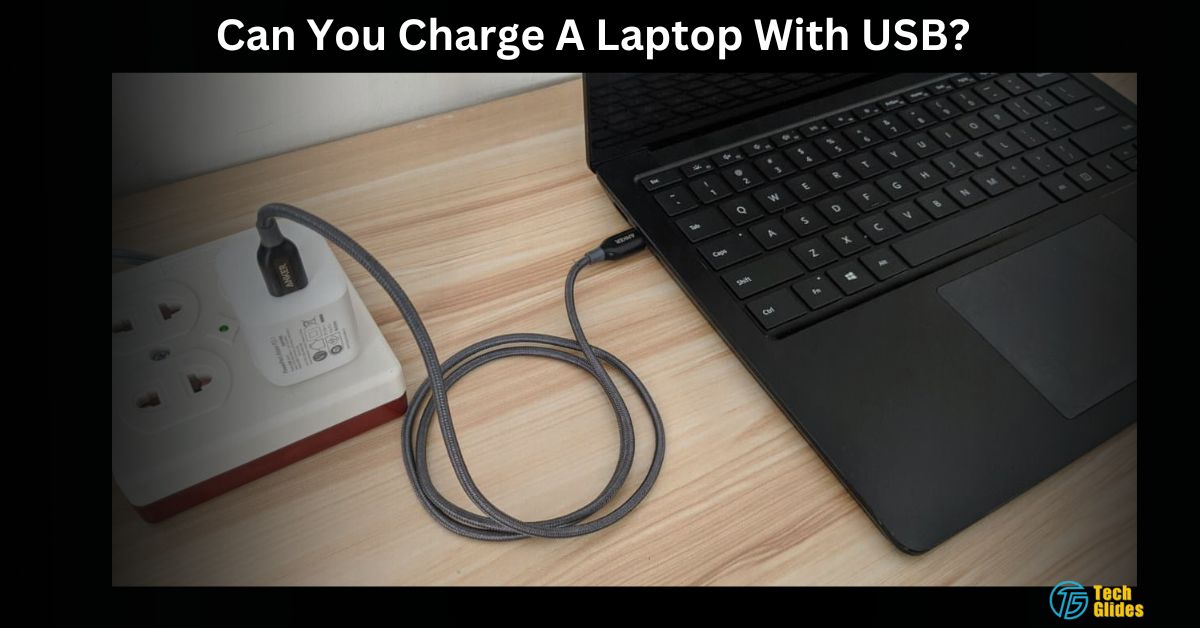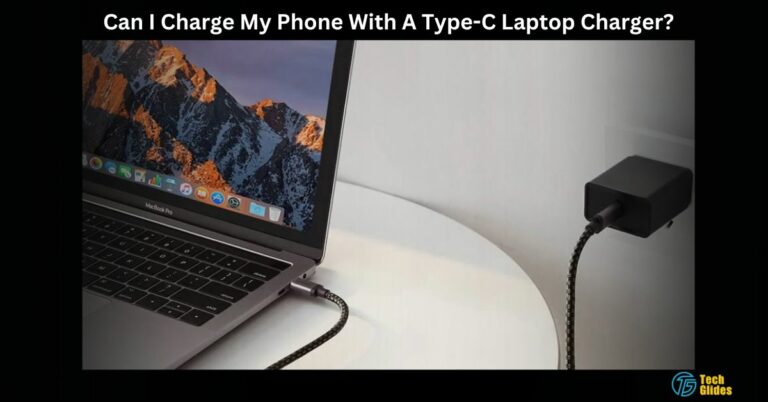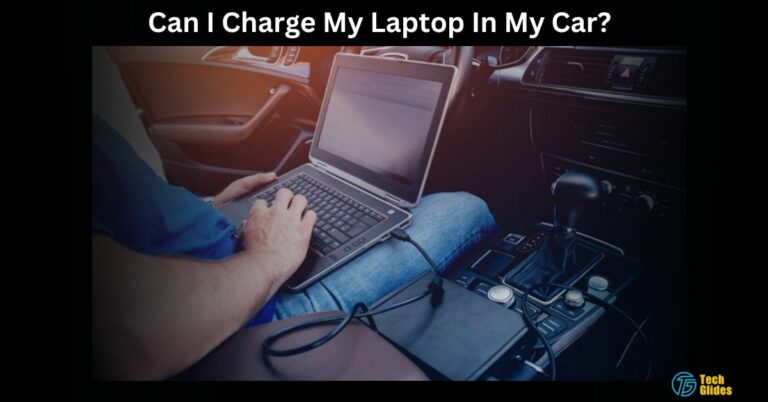Can You Charge A Laptop With USB? – Let’s Crack It!
Hey there, let’s talk about real life for a moment. As someone who has always been curious about the world of tech, I also often found myself wondering about this concern. So,
Typically, You can’t charge a laptop with USB Type-A, but some laptops support USB-C charging. It’s not recommended to charge and use your laptop via USB-C simultaneously. Standard USB-A ports are not powerful enough for laptop charging.
So, let me take you through my own experience as we dive into the thrill of bringing your laptop back to life with the magic of a simple USB connection.
Contents
- What Is The Difference Between A Type-C Charger And A USB-C Charger? – Clear It First!
- Can you charge your laptop from the USB port on another device, like a tablet or phone?
- What wattage are USB-C cables? – Will It Be Able To Charge My Laptop?
- How To Charge Your Laptop With Usb-C – Everything You’re Looking For!
- Is USB-C Charging Faster for Laptops? – Let’s Unveil!
- Are There Any Downsides to USB-C Charging? – You Should Know This!
- Can I Charge My Phone with My Type-C Laptop Charger? – Perfect Match!
- Some Other Ways To Charge The Laptop Without Its Charger – 5th One Is Crazziest!
- Frequently Asked Questions:
- 1. How Can I Charge My Laptop With My Phone Via USB?
- 2. What Occurs When I Refrain From Using My Laptop For An Extended Period?
- 3. Are Laptops Slower Without Battery?
- 4. Will any port work with any charger?
- 5. Can USB-C let you charge your laptop without a charger?
- 6. Can I Use My USB-C Laptop Charger to Recharge My Phone?
- Wrapping Up:
- Take Analysis To:
What Is The Difference Between A Type-C Charger And A USB-C Charger? – Clear It First!
Before we dive into the fascinating world of laptop charging via USB, let’s clarify the distinction between a Type-C charger and a USB-C charger. Essentially, The difference between a Type-C charger and a USB-C charger is pretty much no difference at all!
They’re basically the same thing. USB-C, which stands for Universal Serial Bus Type-C, is just the latest version of USB connectors. So when we say you can charge your laptop with a USB-C charger, we mean the same modern technology. Now, let’s delve into the nitty-gritty.
Also Read: Can An iPad Charger Charge A MacBook Air? – 2024 Guide!
Can you charge your laptop from the USB port on another device, like a tablet or phone?
Charging your laptop directly from the USB port of another device, like a tablet or phone, is generally not feasible. Most laptops require higher wattage for charging compared to what a standard USB port on a tablet or phone can provide. Laptops typically use proprietary chargers with specific voltage and current requirements, and USB ports on other devices might not meet these specifications.
While some modern laptops support USB-C charging, it’s crucial to use a compatible charger that meets the laptop’s power needs. Attempting to charge a laptop through a USB port not designed for it may result in slow charging, insufficient power, or potential damage to both devices. Always use the designated laptop charger for optimal and safe charging.
Must Check: Can You Charge A Macbook With 2 Chargers? – Safety Guide!
What wattage are USB-C cables? – Will It Be Able To Charge My Laptop?
USB-C cables themselves do not have a standardized wattage; rather, it’s the power delivery (PD) capability that determines charging capacity. Also, USB-C cables can support various power delivery profiles, ranging from 5 watts (W) to 100 watts or more.
To charge a laptop, the USB-C cable must support the required wattage specified by the laptop manufacturer. It’s essential to check the cable’s power delivery rating and ensure it aligns with your laptop’s charging needs.
Some modern laptops support USB-C charging, but it’s crucial to use a cable and charger that provide the necessary wattage to ensure efficient and safe charging. Always refer to the laptop’s manual or specifications for the recommended charging requirements.
Take Analysis To: Is It Bad To Use Your Laptop While Charging? – 2024 Solutions Here!
How To Charge Your Laptop With Usb-C – Everything You’re Looking For!
To start your laptop charging adventure, the first step is to ensure that your laptop is equipped with a USB-C port capable of charging. Most modern laptops come with this feature, but it’s a good idea to double-check your laptop’s specifications for certainty.
Moving On, If you find that your laptop doesn’t have a USB-C port, you may need to explore alternative charging methods. In addition, if your laptop indeed has a USB-C port, your next step is to select a USB-C charger that is compatible with your laptop.
Therefore, It’s essential to choose a charger that can deliver the necessary power to charge your laptop efficiently. While most laptops require a charger with a minimum power output of 45 watts, some high-powered laptops may demand up to 100 watts.
Do You Know? Why Won’t My Laptop Charge? – All That You Seek!
Once you’ve got the compatible charger in your hands, simply connect the USB-C cable to your laptop’s USB-C port, and attach the other end to your charger. Be sure to connect the charger to a power source, whether it’s a wall outlet or a trusty power bank.
After All, When your laptop and charger are united, you should receive a notification on your laptop indicating that it’s actively charging. Once your laptop is fully charged, don’t forget to unplug the charger from both the power source and your laptop to prevent any potential damage.
Congratulations! All you wanted to know is just right above, and if you want to discuss more and if you have any questions, just click the Superuser forum site link I have provided!
Is USB-C Charging Faster for Laptops? – Let’s Unveil!
Yes, USB-C charging can be faster for laptops compared to traditional charging methods. USB-C supports Power Delivery (PD), which allows for higher wattage and faster charging speeds. With the ability to deliver more power, USB-C chargers can recharge laptops more quickly than standard chargers.
Additionally, USB-C is a versatile and universal standard, providing a single connector for various devices. However, the charging speed ultimately depends on the specific power delivery capacity of the USB-C charger and the compatibility with the laptop’s charging requirements.
Always check the laptop’s specifications and use a USB-C charger that meets the recommended wattage for optimal charging performance.
Recent Post: Why Is My Lenovo Laptop Not Charging To 100? – Ultimate Guide For Beginners!
Are There Any Downsides to USB-C Charging? – You Should Know This!
Unfortunately, Yes! There are downsides to USB-C charging. Compatibility issues may arise, especially with older devices that lack USB-C support, requiring additional adapters or cables. Let me tell you more efficiently:
- Compatibility Concerns: While USB-C is becoming more widespread, not all devices, particularly older ones, may support USB-C charging.
- Variability in Power Delivery: USB-C cables and chargers vary in their Power Delivery (PD) capabilities, which can lead to inconsistent charging speeds and compatibility issues.
- Potential for Overheating: In some cases, using a USB-C charger with higher wattage than required can lead to overheating, affecting device performance and safety.
- Cable Quality Matters: Low-quality or damaged USB-C cables can compromise charging efficiency and may even pose a risk of damage to connected devices.
- Cost of USB-C Accessories: USB-C chargers and cables may be more expensive than traditional chargers, and purchasing additional accessories may be needed for older devices that lack USB-C ports.
- Security Risks: As USB-C supports data transfer, there is a potential security risk if using public charging stations or unknown cables, as they may compromise the safety of your device and data. Always use trusted cables and chargers to mitigate this risk.
Also Read: Can You Charge A Laptop With USB? – A Detailed 2024 Guide!
Can I Charge My Phone with My Type-C Laptop Charger? – Perfect Match!
As I Discussed Above, the USB-C and type-C chargers are almost the same thing. So, The good news is that many modern laptops with Type-C ports can also charge your smartphone. Just plug your phone’s charging cable into the USB-C port on your laptop and witness the magic of cross-device charging.
For A Detailed Guide On This, Feel Free To Explore Our Compiled Article On This Can I Charge My Phone with My Type-C Laptop Charger?
Some Other Ways To Charge The Laptop Without Its Charger – 5th One Is Crazziest!
1. Using a Universal Laptop Charger
Investing in a universal laptop charger is a practical solution for charging without the original charger. These chargers often come with various adapter tips to fit different laptop models, offering versatility. Ensure compatibility with your laptop’s voltage and current requirements for optimal charging.
2. Employing a USB-C Power Bank
For laptops that support USB-C charging, a USB-C power bank provides a portable and cable-free charging option. Choose a power bank with sufficient capacity to meet your laptop’s power needs, allowing you to charge on the go.
3. Utilizing a Docking Station
Docking stations not only enhance connectivity but also offer a charging solution. Connecting your laptop to a docking station can streamline charging and provide additional ports for peripherals, creating a convenient desktop setup.
You have to Read: Why Is My Docking Station Not Charging My Laptop – A Detail Guide In 2024!
4. Wireless Charging (if supported)
If your laptop supports wireless charging, invest in a compatible wireless charging pad. This eliminates the need for cables and provides a convenient way to charge your laptop by simply placing it on the charging pad.
5. Car Charger for Laptops
Car chargers designed for laptops are essential for travelers. Ensure compatibility with your laptop’s power requirements and use the car’s power outlet or an appropriate adapter. It’s a convenient solution for keeping your laptop charged during road trips or remote work on the move. My Friend Has done this and told me details that I’ve compiled here in the article “Can I Charge My Laptop In My Car?” So click it and start proceeding!
6. Solar Chargers
For an eco-friendly charging option, consider solar chargers designed for laptops. While not as fast as traditional chargers, these chargers harness sunlight to generate power, providing a sustainable charging solution, particularly in outdoor settings with ample sunlight. They are ideal for camping, hiking, or situations where a power outlet is unavailable.
Frequently Asked Questions:
1. How Can I Charge My Laptop With My Phone Via USB?
If you have a smartphone with a USB-C port and a USB-C to USB-C cable, you can potentially use your phone as an emergency laptop charger. Just connect the USB-C cable from your phone to your laptop’s USB-C port, and with a bit of luck, your laptop should start charging.
2. What Occurs When I Refrain From Using My Laptop For An Extended Period?
It’s essential to address the consequences of not using your laptop for an extended period. When a laptop sits idle for too long, its battery can become deeply discharged, which may lead to performance issues.
3. Are Laptops Slower Without Battery?
In most cases, laptops should not operate slower when connected directly to a power source without a battery. However, it’s important to note that removing the battery while using the laptop may lead to performance limitations.
4. Will any port work with any charger?
No, not all ports are universally compatible with any charger. Different devices may use various charging standards, and it’s crucial to match the port type and specifications to the charger to ensure safe and effective charging.
5. Can USB-C let you charge your laptop without a charger?
Yes, USB-C ports, if designed for power delivery, can allow you to charge your laptop directly without the need for a dedicated laptop charger. However, it’s essential to use a USB-C charger that provides the required wattage for efficient charging.
6. Can I Use My USB-C Laptop Charger to Recharge My Phone?
Yes, in most cases, you can use your USB-C laptop charger to recharge your phone, provided your phone supports USB-C charging. It’s a convenient way to use a single charger for multiple devices, thanks to the versatility of USB-C.
Wrapping Up:
Laptops can’t be charged using USB Type-A, though some do support USB-C charging. Charging and using your laptop with USB-C at the same time is generally not advised, as standard USB-A ports lack the power needed for laptop charging.
Just connect your laptop to a USB-C charger, follow the steps we’ve outlined, and keep your laptop charged.