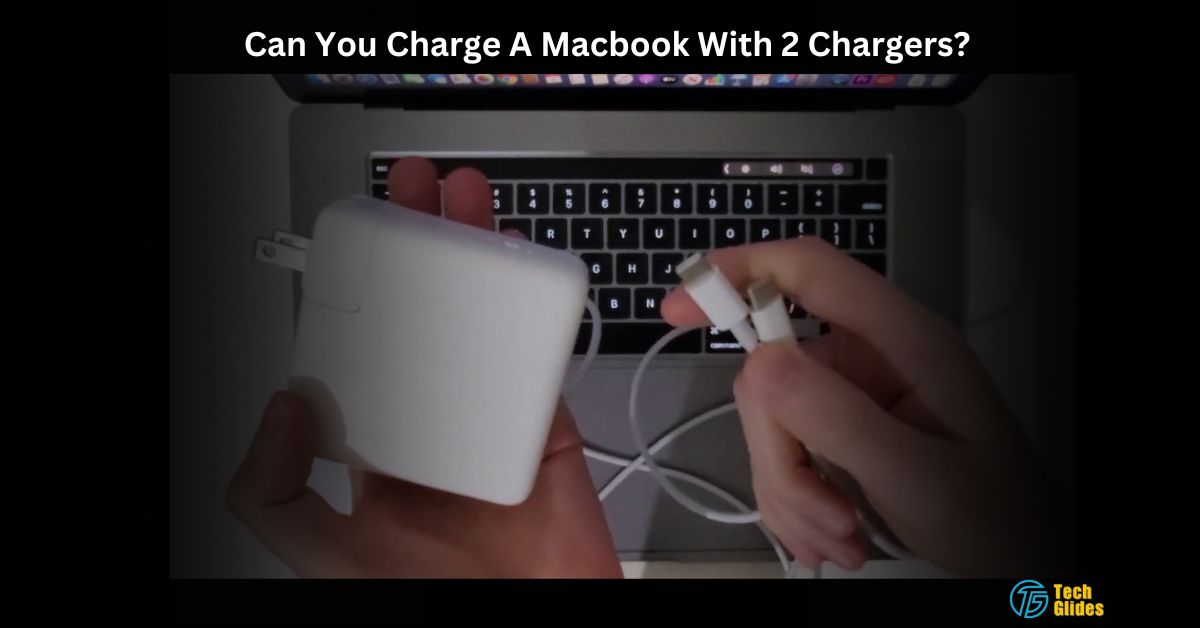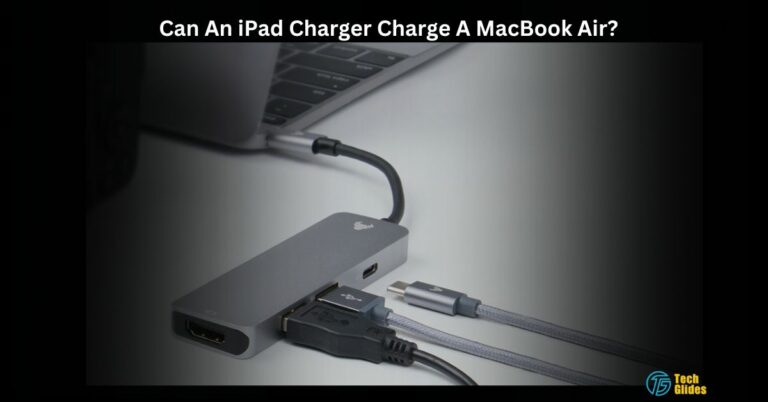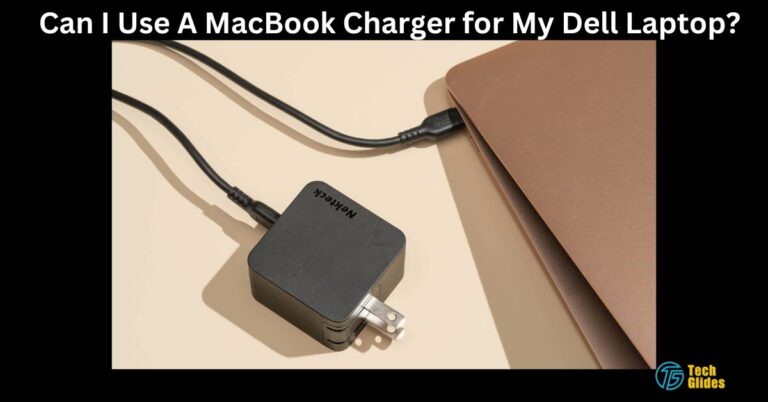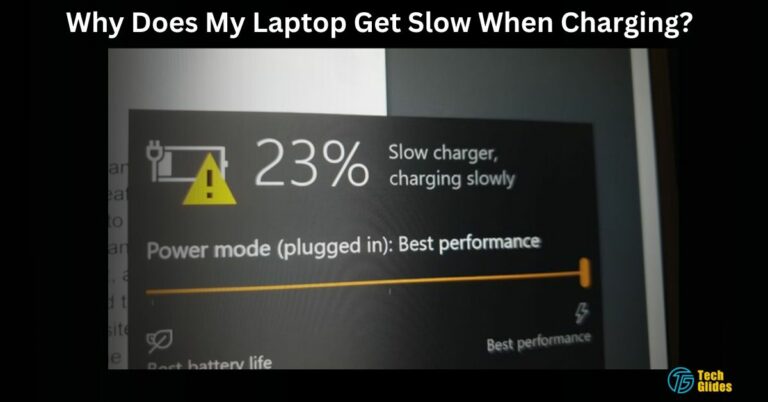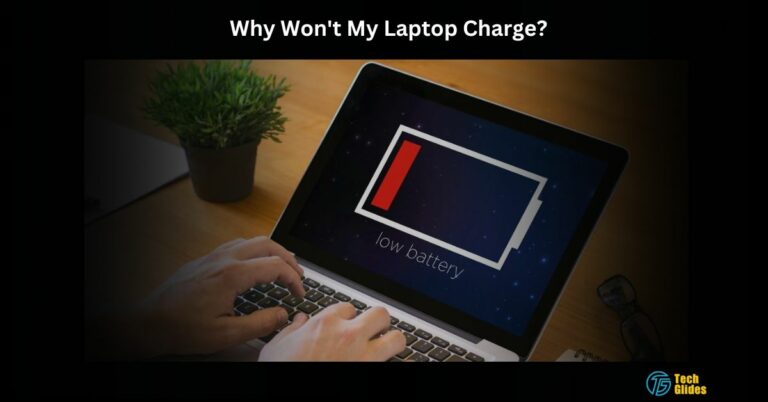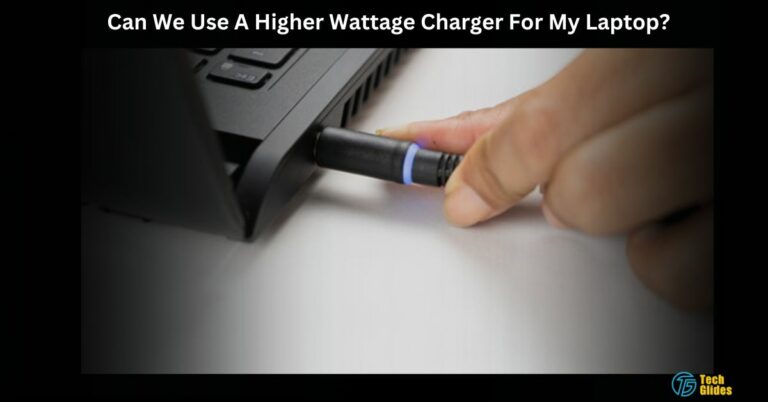Can You Charge A Macbook With 2 Chargers? – Safety Guide!
Okay, So I’ve been watching a video in which a guy was charging his Macbook with 2 chargers. The idea seemed to be super cool, So being a laptop expert mechanic, I started to analyze things. And came to this point that,
No! You can’t charge a Macbook with 2 chargers. It’ll bust the things up or won’t allow the other cable to charge. At once, only One charger will proceed to charge your device.
Even you cannot charge your Macbook with another MacBook’s charger! Let me elaborate on the things for you!
Contents
- What Happens If You Plug More Than One Charger into the New MacBook Pro?
- Is the Charging Speed Of MacBook Increased By Attaching Two Chargers at Once?
- Can We Connect Dongles And Hubs At Once To The MacBook?
- Safest Way To Charge Your Macbook – That’s What You Should Follow!
- How Do I Know Which Charger To Buy For My MacBook? – Tips For You!
- Can We Charge Any Apple MacBook Laptop with Any Apple Charger?
- Frequently Asked Questions:
- Heading Towards The End:
What Happens If You Plug More Than One Charger into the New MacBook Pro?
The concept of charging your MacBook with two chargers may seem like a tempting idea, especially with the advanced technology packed into the new MacBook Pro models. However, before you grab that second charger, it’s essential to understand the implications. Connecting multiple chargers to your MacBook Pro may not provide the desired result.
In most cases, the laptop will recognize the first charger connected, and using multiple chargers won’t significantly increase charging speed. They even don’t get paired up with the device.
And that’s why there’s no chance of speeding up the charging process, there are situations where using multiple chargers can be advantageous.
For instance, if you have a MacBook Pro with multiple USB-C ports, you can use one charger for powering the laptop and another for charging additional devices simultaneously.
This approach can help you make the most of your MacBook’s versatility. But I’m not sure it’ll work in every MacBook scenario as It works for mine. Here’s a link to Reddit where the same discussion is having like ours.
Is the Charging Speed Of MacBook Increased By Attaching Two Chargers at Once?
It’s a common misconception that connecting two chargers will double your MacBook’s charging speed. Unfortunately, that’s not the case. The laptop’s charging system is designed to draw power efficiently from a single charger.
Adding a second charger may not provide a significant boost in charging speed. To make the most of your MacBook’s charging capabilities, it’s essential to use a charger that matches your laptop’s specifications.
What’s crucial to understand is that the charging speed of your MacBook is primarily determined by the wattage and amperage of the charger. MacBook models come with different wattage requirements, and using a charger that matches these specifications is the best way to ensure efficient charging.
Can We Connect Dongles And Hubs At Once To The MacBook?
Here comes another great question that just popped into my mind while compiling this guidebook for you guys. MacBook users often rely on dongles and hubs to expand their laptop’s connectivity. Connecting multiple peripherals and chargers may seem like a convenient option, but it’s essential to be cautious.
Overloading your MacBook with too many connections can lead to reduced performance and even affect your laptop’s battery life. The key is to find a balance between functionality and maintaining your MacBook’s health.
When using dongles and hubs, it’s advisable to connect them to a USB-C hub that can manage multiple connections. This way, you can minimize stress on your MacBook’s ports and maintain better overall performance.
Safest Way To Charge Your Macbook – That’s What You Should Follow!
- Always use an original or high-quality charger that matches your MacBook’s specifications.
- Avoid connecting multiple chargers simultaneously, as it won’t significantly improve charging speed.
- Be mindful of using dongles and hubs, as overloading your laptop’s ports can lead to performance issues.
- Keep your MacBook and charging accessories clean and free from damage to maintain proper connectivity.
Here’s a link to Quora that’ll definitely help you understand these factors and take an analysis of the experiences peeps have from all over the world.
How Do I Know Which Charger To Buy For My MacBook? – Tips For You!
Choosing the right charger for your MacBook is crucial to ensure safe and efficient charging. Be sure to check your laptop’s model and specifications to find the appropriate charger.
Using an original charger or a reputable third-party charger that meets your laptop’s requirements is essential for optimal performance.
When purchasing a charger for your MacBook, ensure it matches your laptop’s wattage, Compatibility with the Model from the MacBook manual, and voltage requirements.
Apple provides specific charger recommendations for each MacBook model on its website, making it easy to find the right one. Additionally, look for chargers with safety certifications to ensure they meet quality and safety standards.
Can We Charge Any Apple MacBook Laptop with Any Apple Charger?
While some MacBook chargers are compatible with multiple models, it’s recommended to use the charger designed for your specific MacBook to ensure the best performance. Compatibility can vary, so it’s important to check the charger recommendations for your specific model.
Frequently Asked Questions:
1. Can a MacBook Charge from Two Cables?
No, a MacBook typically recognizes only one charger at a time. Connecting two cables won’t double the charging speed. It’s designed to work efficiently with a single charger.
2. Is It Okay to Charge a MacBook with Another Charger?
While it’s generally not recommended to charge your MacBook with a charger from another device, some USB-C chargers may work with your MacBook. However, it’s best to use a charger that matches your MacBook’s specifications for safe and efficient charging.
3. Can We Charge The MacBook Air or MacBook Pro With The Same Charger?
MacBook Air and MacBook Pro models may have different charging requirements, so it’s important to use the charger designed for your specific model. While some models may share charger compatibility, it’s always a good practice to use the charger intended for your MacBook.
4. Can You Charge the MacBook Air M2 with USB-C?
The MacBook Air M2 can often be charged using a USB-C charger, but it’s essential to verify the specific charger requirements for your model. Newer MacBook models have adopted USB-C charging, but compatibility may vary based on the exact specifications.
Heading Towards The End:
In conclusion,
The idea of charging your MacBook with two chargers may sound appealing, but it’s not a practical or effective solution. Your MacBook is designed to work efficiently with a single charger.
To maintain optimal performance and battery life, it’s crucial to use the right charger that matches your laptop’s specifications. By following these guidelines and tips, you can ensure a safe and reliable charging experience for your beloved MacBook.