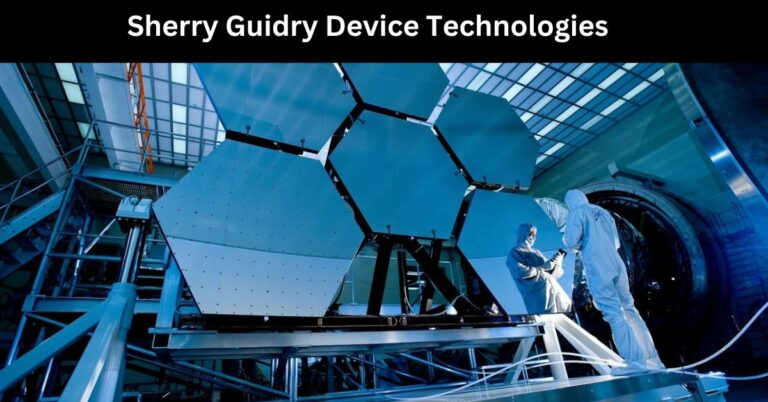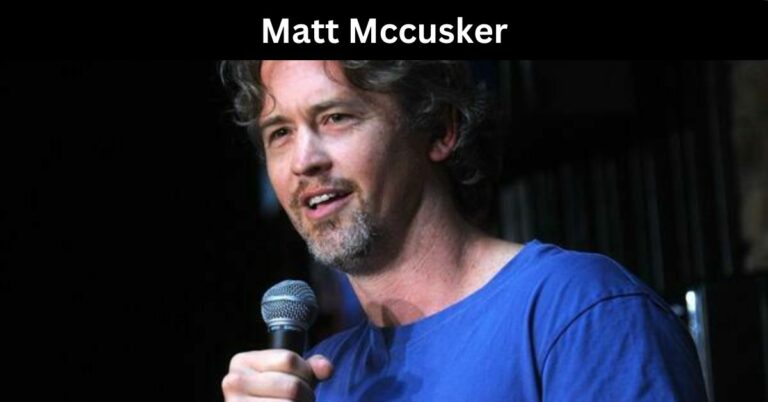Does Apple Watch Work With Android – A Detailed Information!
I was curious if I could use my Apple Watch with my Android phone, but I discovered it’s not directly possible. It works with limitations and Drawbacks. I tried it and explored other smartwatch options that work well with my Android device smoothly.
Unfortunately, Apple Watch doesn’t work with Android phones directly. However, there are workarounds to use basic functions alongside Android devices, but full compatibility isn’t guaranteed.
Let’s Know Does Apple Watch Work With Android? And if could then How it works?
Contents
- Does Apple Watch Work With Android? – You Need To Know!
- What to Know About Apple Watch Compatibility with Android? – Let’s See!
- What Are The Drawbacks Of Using Apple Watch With Android? – You Should Know!
- What will I need to make my Apple Watch work on my Android phone? – Must Check!
- How to Connect Apple Watch to Android? – Workaround and Steps!
- Frequently Asked Questions:
- Conclusion:
Does Apple Watch Work With Android? – You Need To Know!
Apple Watch doesn’t directly work with Android phones. It’s made to be used with iPhones only. Even though some people have tried to find ways to connect an Apple Watch to an Android phone, it’s not officially supported.
The reason is that Apple Watch is built to work with iOS, which is the operating system iPhones use. This means that the features and functions of the Apple Watch rely on iOS software, making it incompatible with Android.
But don’t worry, There are plenty of other smartwatch options available for Android users, like the Samsung Galaxy Watch series or watches from Garmin and Fitbit. These watches offer similar features and work perfectly with Android smartphones.
What to Know About Apple Watch Compatibility with Android? – Let’s See!

Understanding whether you can use an Apple Watch with an Android phone is important if you’re thinking about pairing these devices. Here’s the deal: Apple Watch is designed to work closely with iPhones, so it doesn’t naturally connect with Androids.
However, there are ways to use both devices together, although it’s not seamless. For example, if you have an iPhone, an Apple Watch, and an Android phone, you can technically use them all at once. But, there are limits.
You won’t get all the features, like syncing health data or using Apple’s special features. Plus, using the Apple Watch’s LTE for calls and messages will eat up its battery faster. So, while you can make it work, it’s not ideal for everyone.
What Are The Drawbacks Of Using Apple Watch With Android? – You Should Know!
Here’s an overview of the drawbacks of using an Apple Watch with an Android device:
1. Limited Compatibility:
The Apple Watch is specifically designed to work with iPhones, so its compatibility with Android devices is severely restricted.
2. Loss of Features:
When paired with an Android phone, the Apple Watch loses several core functionalities, including notification mirroring, health data analysis via Apple Health, and the ability to control phone features using the watch.
3. No Seamless Pairing:
Unlike the seamless integration experienced with iPhones, the connection between an Apple Watch and an Android device is not established through conventional Bluetooth pairing. This lack of seamless pairing limits the overall user experience.
4. Accelerated Battery Consumption:
Due to the workaround method used to connect an Apple Watch with an Android device, the watch’s battery consumption is accelerated, reducing its overall battery life.
5. Reliance on LTE:
The workaround typically relies on the Apple Watch’s LTE capabilities for making calls and receiving messages. This reliance on cellular data further drains the watch’s battery and may lead to increased data costs for the user.
Overall, while it’s technically possible to use an Apple Watch with an Android device, the experience is far from optimal and comes with several limitations and drawbacks.
What will I need to make my Apple Watch work on my Android phone? – Must Check!

To make your Apple Watch work with your Android phone, you’ll need:
- An unlocked Apple Watch with cellular + Wi-Fi capabilities.
- An unlocked Android smartphone.
- An unlocked iPhone 6 or later model.
- A SIM card removal tool (or an eSIM compatible with your carrier).
- A cellular plan that supports the Apple Watch.
Make sure all your devices are unlocked and compatible before proceeding with the setup.
How to Connect Apple Watch to Android? – Workaround and Steps!
If you’re an Android user longing to pair your Apple Watch with your smartphone, you’re in luck! While there isn’t a direct method, there’s a workaround you can follow. Here’s a straightforward guide on how to do it:
1. Initial Setup with iPhone:
Begin by setting up your Apple Watch using an iPhone. This step is crucial as there’s no alternative setup method for Android devices.
2. Test Call Activation:
Once your Apple Watch setup with the iPhone is complete, perform a test call to ensure that the SIM card is activated and functioning properly.
3. Switch to Airplane Mode:
Put your iPhone in Airplane Mode. This step is essential to verify if your Apple Watch remains connected to the network even when the iPhone is offline.
4. Transfer SIM Card:
Now, remove the SIM card from your iPhone and insert it into your Android phone.
5. Power On Your Apple Watch:

With the SIM card now on your Android phone, turn on your Apple Watch. Despite not being paired via Bluetooth, both devices will share the same SIM card details.
6. Functionality Check:
Confirm that your Apple Watch is connected to your cellular network and can make and receive calls, send messages, and utilize limited voice controls.
By following these steps, you’ve successfully established a connection between your Apple Watch and Android phone, albeit through a workaround. Keep in mind the limitations, but enjoy the added functionality this setup provides.
Frequently Asked Questions:
1. Can I Pair a Samsung Galaxy Watch with an iPhone?
No, the Samsung Galaxy Watch series is designed to work exclusively with Android phones. However, some older Samsung smartwatches, like the Galaxy Watch 3 and Galaxy Watch Active 2, can be paired with iPhones.
2. Will Using an Apple Watch with an Android Phone Drain the Battery Faster?
Yes, using an Apple Watch with an Android phone through the workaround may lead to faster battery consumption, especially if relying heavily on cellular connectivity.
3. What Features Can I Use on an Apple Watch Paired with an Android Phone?
When connected via the workaround, you can typically make and receive calls, send messages, and use limited voice controls. However, some features may be limited or unavailable compared to pairing with an iPhone.
Conclusion:
While the Apple Watch is designed to seamlessly integrate with iPhones, unfortunately, it doesn’t directly work with Android phones. However, with a workaround, you can still use some basic functions of the Apple Watch alongside your Android device.
Read: