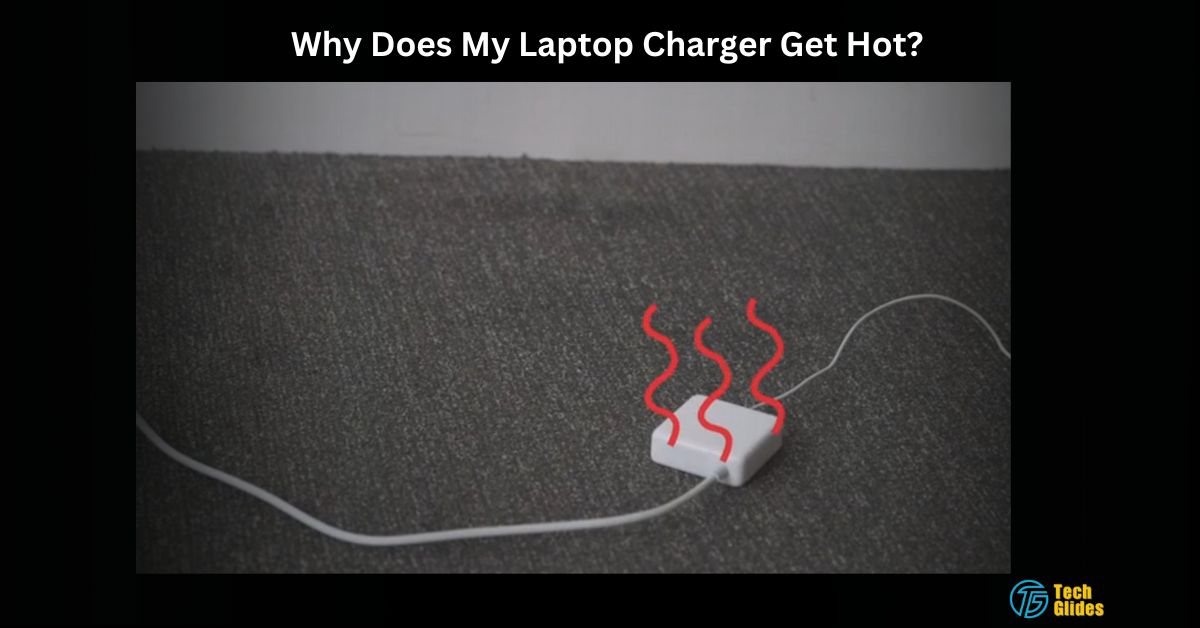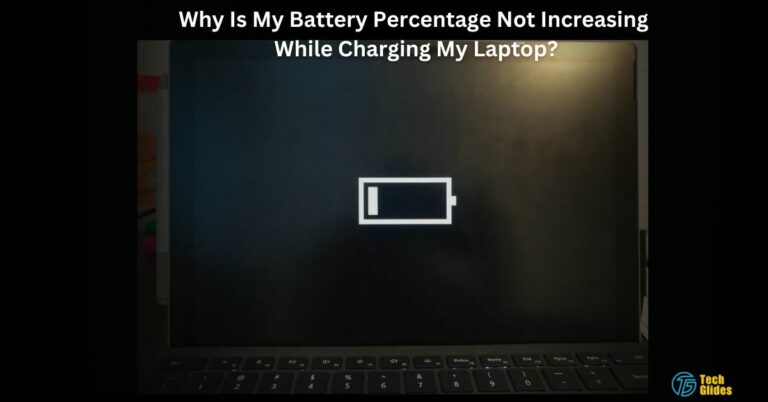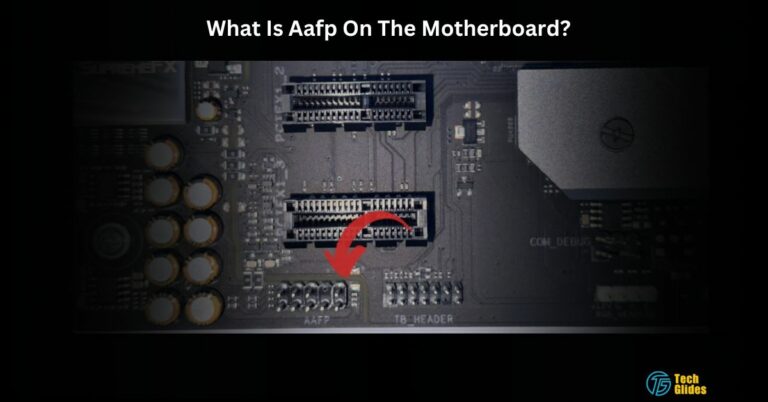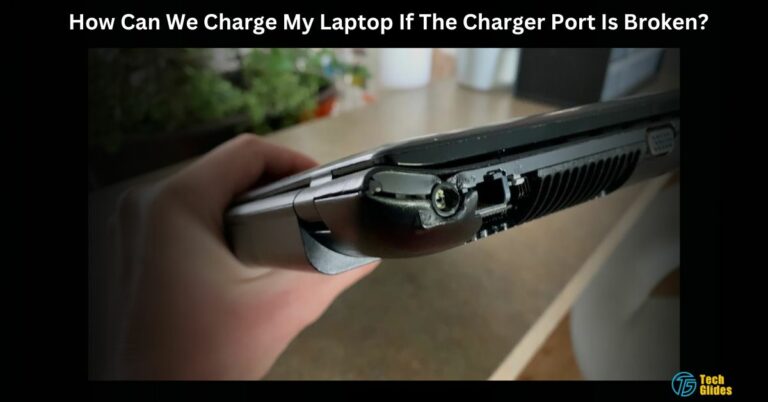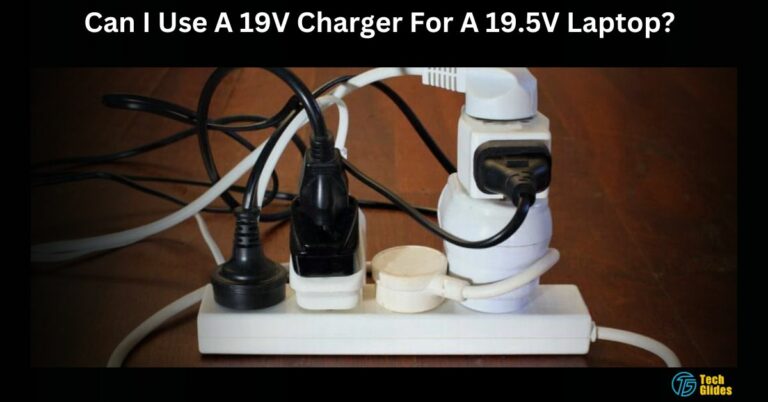Why Does My Laptop Charger Get Hot – Come With Me!
Last Saturday night, I was working late on a project when I noticed my laptop charger was getting pretty hot. It got me wondering. So, I did some research and found that,
Basically, Laptop chargers can get hot due to a being in use while charging, a faulty laptop battery, or issues with the power adapter or power supply. It’s essential to address this issue to prevent potential damage.
I’ve prepared a detailed guide below for you to understand how to fix this issue with your laptop charger getting hot. So, Stay Around!
Contents
- Is It Normal For A Gaming Laptop Charger To Get Extremely Hot While Charging – Solution Guide In 2023!
- How To Deal With Overheating Laptop Charger – More Tips And Solutions!
- Why Is Your Laptop Charger Overheating? – Let’s Explore The Reasons Behind!
- It Must Be Due To Faulty Laptop Battery:
- Moreover, You’re Using the Wrong Laptop Charger
- Furthermore, Using The Wrong Laptop Battery Is The Reason For Overheating The Laptop:
- Over And Above Anything, Check For Damaged/Faulty Laptop Charger:
- Last But Not The Least Important, The Environment is Just Too Hot:
- Frequently Asked Questions:
- Summing Up The Article:
Is It Normal For A Gaming Laptop Charger To Get Extremely Hot While Charging – Solution Guide In 2023!
As I mentioned in the introduction, it is important to learn what causes the laptop to get hot. Certainly, It’s okay for a laptop power adapter to feel warm, but it shouldn’t be super hot. If it’s too hot to touch comfortably, that’s not normal, and you might need to look into what’s causing it.
To start, when you have your laptop plugged in and powered on, you might notice that the adapter feels warm to the touch. In addition, a moderately warm power adapter is typically considered normal, particularly when your laptop is actively in use, simultaneously charging its battery.
Nonetheless, if you find that the adapter is so hot that it could potentially harm you within just a few seconds of contact, there may be a more fundamental issue at play. In such cases, it’s crucial to investigate further.
Consequently, the first step is to check whether the laptop’s battery is actually gaining any charge while the adapter remains plugged into an electrical outlet. If the battery is charging, the problem is likely centered around the adapter itself.
However, if the battery isn’t charging, it suggests there might be an issue with the power connection to the laptop. Notably, the adapter could still be a contributing factor to this issue. Check Out The Further Reddit Forum Site For More Fellow Experience On It!
How To Deal With Overheating Laptop Charger – More Tips And Solutions!
1. Checked For Damage On The Adapter Cord If Laptop Chargers Get So Hot When They Are Plugged:
Inspect the end of your laptop’s adapter cord for any signs of damage, such as bent pins or marks indicating connector stress. If you observe any signs of damage, it’s crucial to respond.
You have two options: replace the adapter or seek professional laptop repair services to address potential issues. Feel Free TO Watch The Provided Youtube Video!
2. Dealing with an Overheating Adapter:
- Just Turn Off and Unplug: Power down your computer, unplug it from the wall outlet, and allow the adapter to cool down.
- Next, Restart and Monitor: After the adapter has cooled, plug it back in, power on your laptop, and carefully monitor the adapter’s temperature.
- If Nothing Works Don’t Forget To Seek Professional View: If the adapter becomes excessively hot again, consider taking both your laptop and the power adapter to a reputable computer repair shop.
3. After All, Normal Charger Warmth:
In The End, When you plug in your laptop, it’s normal for the charger to feel warm to the touch, especially when your laptop is in use and charging.
However, if the charger becomes uncomfortably hot within seconds, it’s a sign that you should investigate the issue further. For More Discussion, Quora Link Just Give It A Click!
Why Is Your Laptop Charger Overheating? – Let’s Explore The Reasons Behind!
It Must Be Due To Faulty Laptop Battery:
Your laptop’s battery might be aging, causing it to demand more power. This extra load can make your charger overheat. If you suspect your battery is the issue, consider replacing it with the right type.
Moreover, You’re Using the Wrong Laptop Charger
Using an incorrect power adapter with the wrong voltage and current ratings can lead to overheating. Ensure you have the right charger by checking your laptop’s model and brand. Also, Purchasing from the manufacturer is the safest option.
Furthermore, Using The Wrong Laptop Battery Is The Reason For Overheating The Laptop:
Just like chargers, laptop batteries come in different power and current ratings. Using a mismatched battery can strain the charger, leading to overheating. Thus, Find the correct battery for your laptop through Anker.
Over And Above Anything, Check For Damaged/Faulty Laptop Charger:
Additionally, A damaged charger is a common cause of overheating. If you have an off-brand charger, consider replacing it with a manufacturer-certified one. So, Inspect the power cord for wear and tear, as damaged cords can be dangerous.
Last But Not The Least Important, The Environment is Just Too Hot:
Above All, Sometimes, your charger might overheat because the environment is too hot. You Have To Avoid smothering your charger under blankets and ensure it has access to airflow. Using a fan to cool it down can be a temporary solution.
Frequently Asked Questions:
1. How Can I Find The Right Charger For My Laptop?
To find the correct charger, search for your laptop’s make and model followed by “power adapter.” It’s best to purchase from the manufacturer for compatibility.
2. Can An Overheating Charger Damage My Laptop?
Yes, an overheating charger can potentially damage your laptop’s internals. It’s crucial to address overheating issues promptly.
3. What Are The Consequences Of Not Addressing An Overheating Adapter Promptly?
Not addressing an overheating adapter can lead to more significant issues, including potential damage to your laptop or further damage to the charger.
Summing Up The Article:
So After All, A battery charger can become warm during use, but it should not get excessively hot. If it becomes too hot to touch comfortably, it may indicate a problem that needs attention, such as a malfunction or a faulty component.
Stick with me for more amazing tech tips and insights to enhance your computing experience.